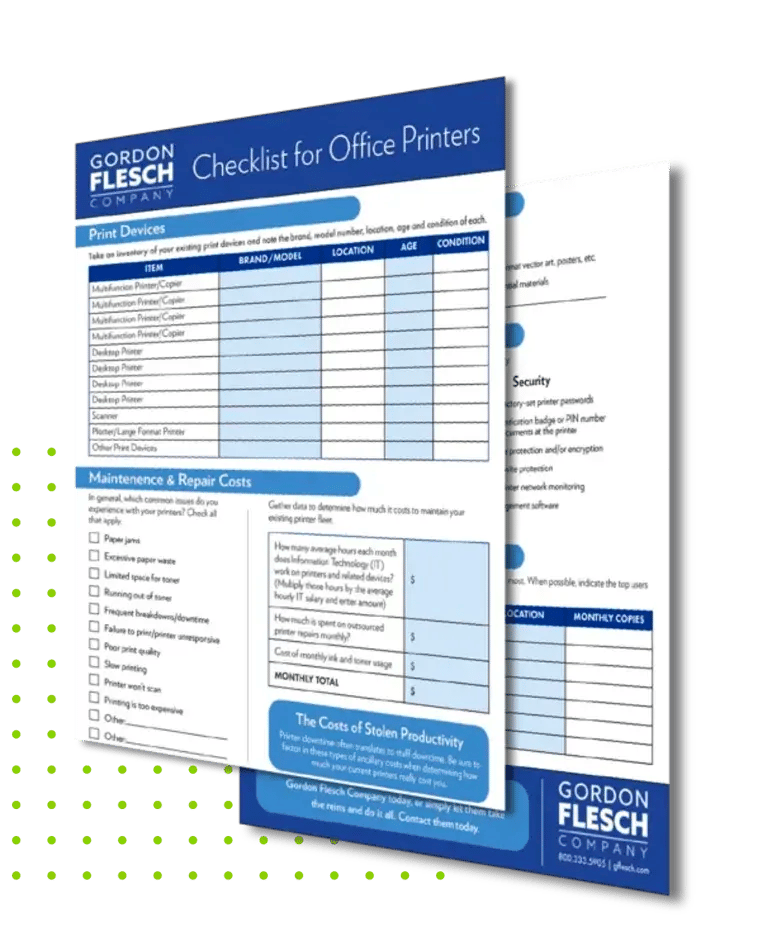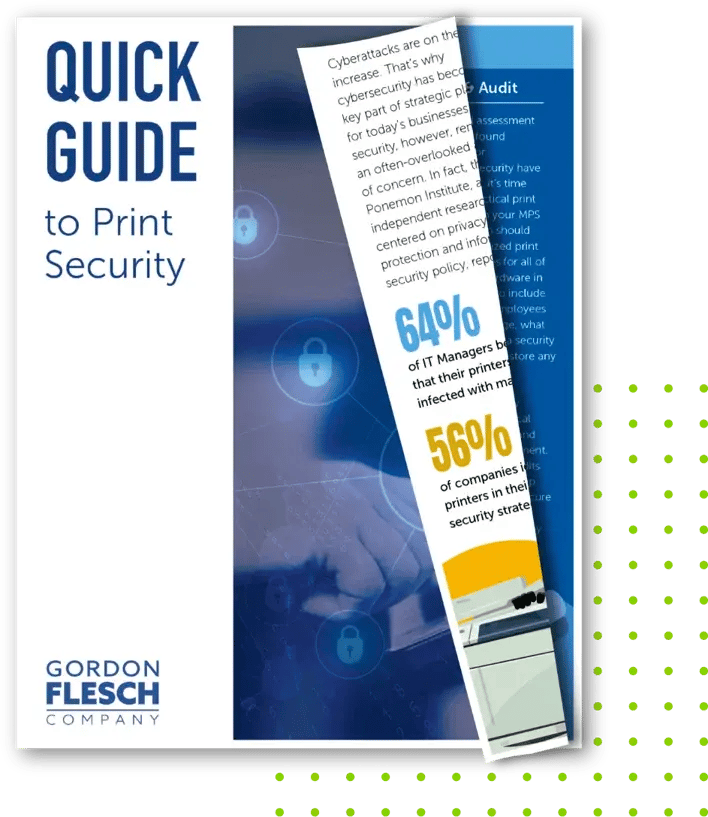GFC Print Security
Your Partner for Print Security Concerns

Cybersecurity is a major concern for businesses – as it should be.

While many organizations and IT departments are vigilant about securing their computer networks, some overlook print security vulnerabilities.
Today’s multifunction printers and copiers are sophisticated devices that interface with (and can therefore be vulnerable to) networks, cloud computing programs, mobile devices, IoT technology and more. That’s why we proactively deploy enterprise-level print security that protects you and your organization against cyber threats and other potentially harmful activities.
Our goal as your partner is to inform you of valuable information related to print security best practices, potential threats and solutions that will enhance your organization's overall security. We take this responsibility seriously, and keep a vigilant eye on the practices of our manufacturer partners and customers alike to ensure that, as a team, we’re doing everything in our power to safeguard your systems.
Want to receive security bulletin notifications and/or articles about print security directly in your inbox? Complete the form below.
Subscribe to Security Updates!
The GFC Approach to
Printer Security
Gordon Flesch Company leverages the highest level of print security software, protocols and professionals in the industry, helping to ensure your systems stay safe from cyber criminals and internal threats.
Remote Monitoring
We leverage powerful central management tools to remotely monitor printers and multifunction devices designed to help detect, address and prevent external threats.

Print Management Software
GFC deploys internal security tools in combination with the highest-rated print management software available to protect your print environment, including PaperCut, uniFLOW, FMAudit and others. These technologies also enable robust reporting capabilities for compliance.
User Authentication
Cyber threats aren’t the only security risks. We’ll help you protect documents and data from ending up in the wrong hands with pull printing, badge readers, PINs, passwords and/or two-factor authentication.
GFC Security Council
Our internal Security Council consists of GFC print professionals and IT security experts from our Managed IT partner, Elevity. We consistently collaborate to develop security incident response plans and stay on top of emerging security risks.
Proper Print Protocols
GFC can develop a print security strategy in alignment with your needs to help address firmware updates, print policies and best practices. We’ll also ensure old devices are wiped clean of data and disposed of properly.
In-House Leasing Program
Many might not consider their payment plan when thinking about security, but GFC’s convenient in-house financing helps ensure proper end-of-life procedures for equipment. Third-party institutions likely won’t wipe machines clean when the lease is up or when it’s time to replace them.

Print Security For
Regulated Industries
Industries like healthcare, education, finance and the government have numerous printer security compliance requirements. IT administrators for regulated industries are required to keep data secure, private, accurate and reliable in accordance with the following regulations:
- Family Educational Rights and Privacy Act (FERPA)
- Sarbanes-Oxley Act (SOX)
- Health Insurance Portability and Accountability Act (HIPAA)
- Homeland Security Presidential Directive (HSPD)
- And others
Gordon Flesch Company’s print security specialists can help ensure compliance with these and other federal regulations with our comprehensive Managed Print Services.
Recommended Reading

Security icon super imposed on top of a scanner/copier/printer.
The Expert's Guide to End-to-End Print Security

A health care worker entering information into a computer terminal. In the back ground, a provider is talking to a patient.
5 Ways to Guarantee HIPAA Compliant Printing in Your Clinics

Young students sitting in a classroom with open notebooks.
Ensuring FERPA Compliant Printing to Protect Student Privacy

Inside of a scanner bed with the scanner light on.
How & Where to Print Sensitive Documents on a Shared Printer

Security icons are superimposed on a circuit board background with a red hue.
The Hidden Vulnerability That Can Lead to Cyberattacks in Healthcare