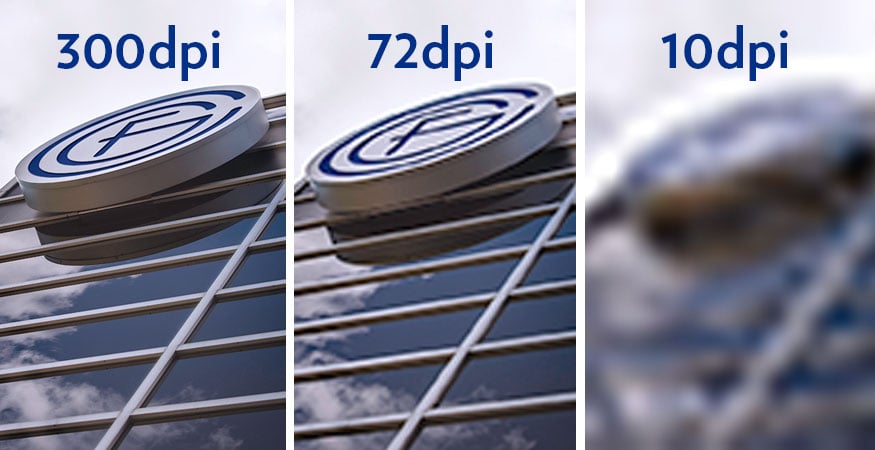When sending digitized text or an image to print, remember that resolution matters. The most common method to measure resolution is by dots per inch, also known as DPI.
Optimum DPI for a printing application may vary, based on what you are printing, how you are printing it and how your audience will be viewing your document.
First, we’ll take a look at what DPI is and then discuss how it can be used to ensure crisp, clear documents for your next printing application.
What is DPI?
DPI (dots per inch) measures the number of dots within a linear inch of printed space. DPI is also sometimes referred to as “image resolution” or just “resolution.”
More dots equals a larger dot density and therefore a higher resolution. This is why you’ll see more detail in an image with a higher DPI, than a lower DPI. Also, a higher DPI offers a broader range of colors in contrast to a lower DPI which will have fewer dots and less of an opportunity to create more defined colors across the spectrum.
How Does DPI Affect Print Quality?
A higher DPI will produce more well-defined image edges and better resolution. Just remember that a higher DPI will also use more toner/ink when printing. If printing a large document or high quantity of documents, you’ll want to keep an eye on your toner/ink levels. You may use more than you think.
DPI is more commonly associated with printing graphic images, but it also relates to text as well. If the DPI of your image is too low, it may appear blurry or pixelated. If it is too high, it may waste your toner/ink supply.
However, when weighing a decision between two different DPI amounts, always err on the side of caution and choose the higher DPI.
Some printers will allow you to choose the DPI in a print quality setting when you print (or scan an image), but others may show this feature as a slider scale with options including text mode and photo mode.
RELATED ARTICLE: Print Quality Checklist
How Much Resolution Do I Need?
As noted above, what you are printing and how you are printing it are important to know when determining how much DPI you’ll need. In addition, take your audience into consideration and how close (or far away) they will be when viewing your printed piece. Printing an email is different than printing a 4” x 6” photo, or a poster to hang in a hallway or graphics to mount on a billboard.
Here’s some real-world printing examples to get you started:
- Printing photos in a newspaper – 150 to 200 DPI should be enough; the newsprint will soak up the ink and excess DPI will cause the lines of the image to bleed together
- Documents on an inkjet printer using plain copier paper – 150 to 200 DPI will work for this application as the ink will bleed and spread (i.e. dot gain) using this method with copier paper
- Documents on an inkjet printer using inkjet coated paper – 300 DPI will work for text, it may also work for smaller images, but 600 DPI is better for photos.
- Line art on a laser or inkjet printer – 300 DPI is fine for most applications, but 600 DPI may be needed for critically-detailed print projects.
- Brochure or flyer on a laser printer – 300 DPI will work, but if the page is covered with images, a higher DPI may be needed
- Poster (designed to be viewed from six feet away) – needs a minimum resolution of 150 DPI, but higher will be better
- Billboard graphics – need a minimum resolution of 20 DPI since the average viewer will be far away
- Wallpaper or large graphics meant to be viewed at a close distance – might need 600 DPI or higher for maximum impact
Is There a Standard Resolution for Printed Work?
While there is no official standard DPI for printed documents, 300 DPI is a good rule of thumb for general applications.
How to Optimize Your Print Fleet
Wondering if your printer fleet is optimized to streamline your business processes and workflows? Don’t let inefficient office technology hold you back from reaching your goals. Contact the Gordon Flesch Company for a complimentary 30-minute needs assessment. We’ll help you identify gaps and opportunities for improvement. It could be the most productive meeting you’ll have all week!