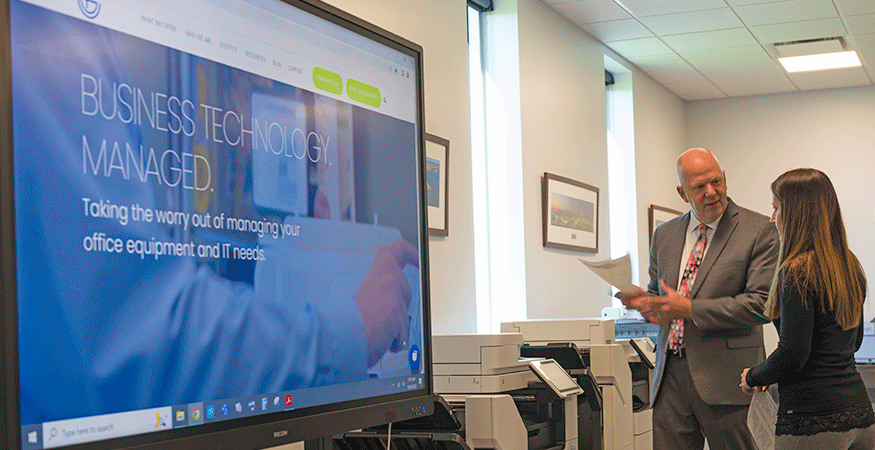Looking to boost collaboration, communication and visual impact in your business meetings? Adding an interactive display can do all of this and more. An interactive display will transform your meetings and presentations into engaging, productive multimedia experiences.
What is an Interactive Display?
At first glance, an interactive display may look like a large, flat panel TV. But interactive displays are actually an all-in-one computer with a touch-enabled screen on the front.
Cloud service users can log in to access their presentations and work files directly from the interactive display. No need to lug your laptop to the conference room and sync it to a TV screen. PowerPoints, videos, text documents or navigating the internet – this handy workplace tool is a game changer for multi-media meetings in real-time. It's also the perfect solution for a group of in-office staff to use for connecting and collaborating with remote employees, vendors or customers.
Choosing the right interactive display that fits your conference room space and organizational needs, can be tricky. There are a wide variety of devices for you to choose from, and even more features and options. Your goal will be to select an interactive display for your business that can be configured to meet both your current needs as well as forecasted future demands.
Here’s what you’ll need to know:
- Understanding Your Needs and Environment
- Finding the Perfect Screen Size
- Considering Resolution and Display Quality Requirements
- Ensuring Compatibility and Software Integration
- Balancing Features With Budget
In summary, choosing the right interactive display is crucial for businesses of all sizes as it is a significant office technology investment that will serve a variety of functions.
Understanding Your Needs and Environment
Before diving into the technical specifications, it's crucial to assess your business needs and the environment where the interactive display will be used. Are you looking to enhance your boardroom, a general conference room, a small huddle space, or a large auditorium? The type of meetings you conduct, the average number of participants and the nature of your presentations will all play a role in determining the right interactive display for you.
Consider the primary use of the interactive display. Will it be used for video conferencing, interactive presentations, or collaborative brainstorming sessions? Identifying your main objectives will help you narrow down the features that are most important for your business.
Finding the Perfect Screen Size
Choosing the right screen size is essential for ensuring that all participants can comfortably view and interact with the display. For smaller rooms or huddle spaces, a 55-inch screen might be sufficient. In contrast, larger conference rooms might require a 65-inch, 75-inch or even an 86-inch display to ensure visibility from every corner of the room.
Keep in mind the viewing distance as well. A general rule of thumb is to have the screen size (in inches) be about half the distance (in feet) from the farthest participant. For example, if the farthest participant is 10 feet away, a 55-inch screen would be a good fit.
Considering Resolution and Display Quality Requirements
Resolution and display quality are critical factors for ensuring clear and crisp visuals during your presentations. A 4K Ultra HD display offers stunning clarity, which can be particularly beneficial for detailed graphics and text-heavy presentations. However, if your primary use is video conferencing and basic presentations, a Full HD display might suffice.
Consider the brightness and contrast ratio of the display as well. Higher brightness levels are crucial in well-lit rooms to ensure that the screen remains visible. A good contrast ratio will make colors more vibrant and text easier to read.
Ensuring Compatibility and Software Integration
It's essential to ensure that the interactive display you choose is compatible with your existing equipment and software. Check if the display supports the operating systems and applications your team regularly uses. Integration with video conferencing tools like Zoom® or Microsoft® Teams can streamline your meetings and enhance productivity.
Look for features like wireless connectivity, screen mirroring and compatibility with touch screen applications. These capabilities can significantly enhance the user experience and make collaboration more seamless.
Balancing Features with Budget
Interactive displays come with a wide range of features and price points. While it's tempting to go for the latest model with all the bells and whistles, it's important to balance the features you need with your budget. Identify the must-have features versus the nice-to-have ones to make a more informed decision.
You should also consider the total cost of ownership, including installation, maintenance and potential upgrades. Gordon Flesch Company offers a range of interactive displays along with delivery, installation, equipment training, maintenance plans, compatible software and budget-friendly leasing options. We even have our own in-house leasing department, ready to serve you.
Learn more about leasing options and how leasing your office technology equipment with Gordon Flesch Company could help you rein in monthly budgetary costs. Download your free leasing infographic, today!