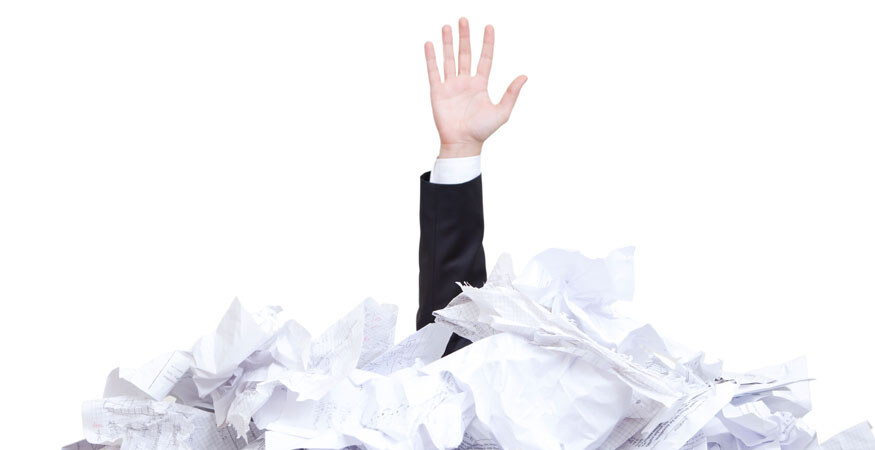Printer cartridges don’t last forever, but how long can they last? Remote and hybrid workforces have become commonplace, leaving some printers sitting dormant or unused for weeks. After sitting for long periods of time, you might notice poor print quality or that your ink cartridges are drying out.
There are simple steps you can take to prevent this – and that’s good news, because printer ink can be expensive. Get answers to the following questions to help you maximize your investment.
Do laser printers dry out?
Laser printers use toner powder which doesn’t dry out the same way an ink cartridge does. Unlike an inkjet cartridge, which is liquid-based, toner is composed of plastic components. It’s already dry, so it won’t dry out further. When stored properly, a sealed printer toner cartridge can technically last for years. You can leave an installed toner cartridge untouched for weeks and it should still print without any issues.
Do ink cartridges dry out?
Yes. Ink cartridges dry up quickly and can easily become clogged when inkjet printers aren’t used frequently enough. We generally recommend never storing opened cartridges longer than 12 months to avoid any issues. The wrong storage conditions can shorten this time considerably, however.
The shelf life for a brand-new original printer cartridge in its sealed package is typically between 24 to 36 months. Most last at least two years after the purchase date if stored properly and kept in their sealed package.
ALSO READ: What’s the Difference Between Laser & Inkjet Printers
How to Prevent Printer Ink from Drying Out
In addition to time taking its toll, there are other reasons why an inkjet printer cartridge may go bad. Check out the following issues and helpful solutions.
1. Using Expired Cartridges
Do printer cartridges have expiration dates? Yes, and using them after this date can lead to printing problems. An expired cartridge could potentially clog your printhead, which can be an expensive fix, depending on which printer model you have.
SOLUTION: Check the dates when buying printer ink cartridges, found on the side of the cartridge or cartridge box. Note that some discount retailers might try to sell you expired products.
2. Manually Refilling Cartridges
Refilling used-up ink cartridges can introduce air into the mix. This can dry up the ink and clog nozzle heads.
SOLUTION: Avoid refilling cartridges; it’s not only messy, but will likely give you poor results.
3. Storing Cartridges in Warm Temperatures
Poor storage conditions can affect a cartridge whether it’s in a sealed package or not. Heat and humidity can affect the performance of your ink cartridges and dry them out prematurely.
SOLUTION: Always keep your printer and refill cartridges at a stable room temperature. Store sealed cartridges in an upright position in a cool, dry area away. Keep them away from heat sources and direct sunlight, like a desk drawer.
4. Using Old Ink
If ink cartridges sit idle in your machine for an extended period, they will eventually dry up and become unusable.
SOLUTION: The simplest way to combat this problem is printing more frequently. You can also run regular cleaning cycles and ink tests to ensure the nozzles remain clear. We recommend printing at least once every couple of weeks to keep your ink cartridges operating smoothly.
How to Fix Dried-Up Ink Cartridges
Once an ink cartridge dries out, refreshing it might not be possible. It’s best to take proactive measures by following the tips and solutions noted above.
Before giving up on a dried-up cartridge, however, run a print head cleaning cycle. Doing so can sometimes get an idle cartridge up and running again. The head-cleaning function works to prime your cartridges if dried-up ink causes a clog.
ALSO READ: Everything You Need to Know About Printer Ink and Toner
The Best Way to Ensure Fresh Printer Ink
There is a better way to manage your ink and toner. Just-in-time delivery uses an algorithm that factors in both ink usage and print volume on a particular device to deliver fresh supplies. A just-in-time strategy means you don’t have to buy and stock toner yourself. Instead, a local service and distribution center manages toner inventory and delivery. You won’t need to store or manage inventory on your own.
If you have any questions about caring for your ink or toner cartridges, or if you’d like to learn more about Gordon Flesch Company's Just-in-Time Toner Replenishment Program or how our Managed Print Service can help your company, reach out to us today for a free assessment.
Also remember to access our infographic below showing many of the other benefits of a Managed Print program.