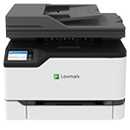At a minimum, modern business printers and copiers must print, scan and copy documents. These days, they also need to keep or boost your production, improve your workflows and help protect your digital assets.
Finding the best printer or copier for a small business isn’t easy. There’s so much information online and you can spend hours wading through reviews to determine which model will give you the best value. This is especially true if you’re a small business with a limited budget for office equipment and supplies.
The good news is, we’re here to help you sort through that mountain of information. Let’s go over what you need to consider when purchasing a printer for your business. Then, continue reading for our picks of the best printers based on their intended use.
What to Consider
Printing Quality
Don’t let faded copy or crinkled pages hamper your production or hurt your reputation.
Networking
Can you connect the printer to your existing network? Once a machine is networked, you can use it to scan documents and automate and digitize your workflows.
Compatibility
There’s no point in spending money on a machine that won’t work with the rest of your equipment or software.
Speed
How many pages per minute (ppm) do you need? How many pages must you copy and how quickly? If you have a high volume of paperwork to duplicate, you’ll want a machine that can keep up.
Price
Does the manufacturer offer different purchasing options? Do they offer lease options that make it easy to upgrade your technology as needed? Also, investigate inclusive plans for supplies, paper and toner cartridges. Getting a rough estimate of your expected volume will help determine what size device you should consider.
Learn More: How to Add a Network Printer
Low-Volume Printing Options
If you anticipate printing just 500 pages or less per month, these printers are excellent choices.
Ricoh
This multifunction color laser printer can print up to 31 ppm, make copies, scan documents and send faxes. You can add capabilities over time with downloadable software and applications.
With this black and white multifunction laser printer, you’ll be able to print up to 34 ppm, make copies, scan documents and send faxes. It’s a less expensive option if you don’t anticipate needing color documents.
Lexmark
Print, copy, email, scan and fax with this versatile multifunction laser printer from another trusted brand.
If all you need is black and white printing, this multifunction laser printer gets it done.
Canon
Print up to 26 ppm in black and white or color from the 2,300-sheet capacity paper tray with this multifunction laser printer.
This black and white multifunction laser printer prints as much as 45 ppm from its 2,300-sheet-capacity paper tray.
Average-Volume Printing Options
Expecting to print more than 500 pages per month but not go deeply into the thousands? These printers are great choices for average office printing volumes.
Ricoh
This multifunction black and white printer has a paper capacity of 2,100 pages and prints as much as 37 ppm.
Lexmark
This multifunction printer has three paper trays to keep operations flowing and offers a slim design fit for offices where space is a premium.
Quick black and white print jobs are a cinch with this multifunction printer that’s good for 2,000 to 20,000 pages per month.
Learn More: The Dos and Don’ts of In-House Printing
High-Volume Printing Options
For printers that are expected to dole out thousands upon thousands of high-quality pages each month, these are some of the top choices.
Ricoh
You can print up to 45 ppm from its 2,300-sheet capacity trays and upgrade the software with downloads and new applications over time.
You’ll need a lot of room to fit machines from these series, but they offer an array of robust applications for major printing jobs.
Lexmark
This multifunction workhorse offers high-volume color printing at 40 ppm and a recommended monthly page volume of up to 150,000 pages.
For a high volume of black and white printing, this printer produces up to 55 pages per minute and has a feeder that supports a wide range of media types and sizes.
Office Printer Checklist
There are a lot of printer options that can fit the needs of your business and meet day-to-day demands. Whether you’re pushing out high-volume print jobs with discerning quality standards or just need a basic printer for internal communications, you’re likely to find something that works within these options.
But to really drill down and identify what your business needs and where you may have vulnerabilities in your printing process, we’ve put together a handy checklist you can use as you browse these printer options and more. Click the link below to access your copy today.